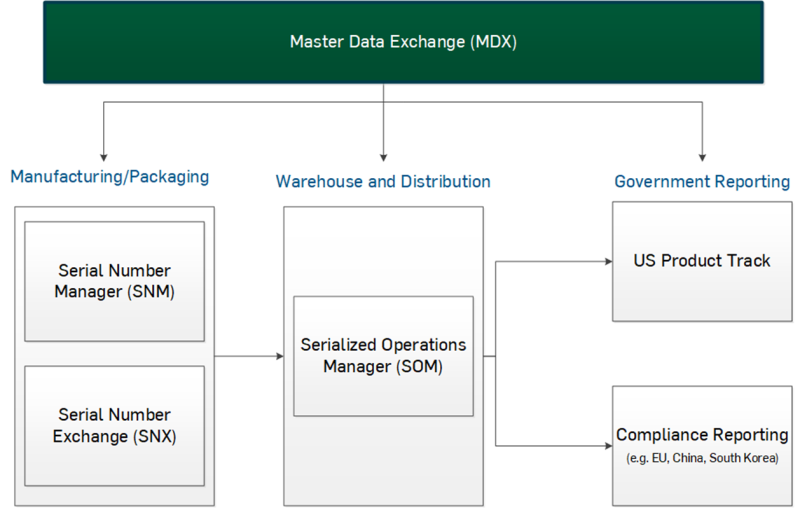Master Data Exchange
Master Data Exchange Overview
Use Master Data to define and maintain details about the company that owns the Master Data Exchange app, their trade partner companies, and their products. This data may be used to:
- Populate additional data fields that might be required before outbound delivery of messages in other TraceLink apps.
- Support regulatory reporting requirements with data that needs to be reported to the governments associated with the supply chain messages.
- Enhance the display of data in the user interface to provide additional detail and context for the data (e.g. business name, address, product description associated with identifiers).
Organizations can use Master Data Exchange through:
- The TraceLink Master Data Exchange User Interface (UI).
- Submitting Master Data Exchange messages from an internal ERP system to TraceLink (see the Master Data Exchange API Guide).
 See Use Cases for more information.
See Use Cases for more information.
Getting Started in Master Data Exchange
Company Administrators can create and assign roles to limit Master Data Exchange user access to Company, Partner, or Product Master Data. Depending on the role assigned, users might have Full Access, Read Only access, or no access.
If a Company Administrator has not yet created roles in Master Data Exchange, only Managers have Full Access to Company, Partner, and Product Master Data. All other members have Read Only access.
Master Data Exchange contains the data that is the foundation for multiple TraceLink applications (apps). The table below illustrates how Master Data is used by a number of apps and for what purpose:
![]() The information in the table below pertains only to Owners.
The information in the table below pertains only to Owners.
| Company Master Data | Partner Master Data | Product Master Data | |
|---|---|---|---|
| Serial Number Manager | N/A | N/A | Mandatory to create serial number templates. |
| Serial Number Exchange | Mandatory to communicate serialization information between internal company locations. | Mandatory to communicate serialization information to trade partner companies (e.g. packagers, CMOs). |
|
| Serialized Operations Manager | Mandatory for User Interface Master Data lookup for companies and locations, and for communicating serialization information between internal company locations. | Mandatory for User Interface Master Data lookup of inbound and outbound product movement. | Mandatory to manage serialized products. |
| US Product Track | Mandatory for User Interface Master Data lookup for companies and locations, and for communicating between internal company locations. | Mandatory for User Interface Master Data lookup for shipping and receiving data, and to create Links. | Mandatory to manage Transaction Histories and serialized products. |
| Compliance Reporting | Mandatory to fulfill regulatory/compliance requirements set by the South Korean, Indian, and Brazilian governments. | Mandatory to fulfill regulatory/compliance requirements set by the South Korean, European Union, Indian, and Brazilian governments. | Mandatory to fulfill regulatory/compliance requirements set by the South Korean, Chinese, European Union, Indian, and Brazilian governments. |
Some optional fields might be mandatory based on a country's regulatory requirements. Download the Quick Reference Guide for each country with a Compliance app to view their specific required fields:
Available Functions
Select one the following functions to navigate to the corresponding help screen:
- Add Company Location – Add a location for the company, either physical or functional.
- Import Company Master Data – Upload and import CSV files with the company and location master data.
- View Company Location Details – View information about a company location.
- View Company Details – View information about the company.
- Edit Company Master Data – Edit details about the company.
- Edit Company Location Details – Edit the details of a company location.
Select one the following functions to navigate to the corresponding help screen:
- Add Partner Company – Add a trade partner company.
- Add Partner Location – Add a trade partner company location.
- Import Partner Master Data – Upload and import CSV files with trade partner company and trade partner location master data.
- View Partner Company Details – View information about a trade partner company.
- View Partner Location Details – View information about a trade partner location.
- Edit Partner Company Details – Edit the details of a trade partner company.
- Edit Partner Location Details – Edit the details of a trade partner company location.
Select one the following functions to navigate to the corresponding help screen:
- Add Product – Add a product.
- Import Product Master Data – Upload and import CSV files with product master data.
- Export and Download – Download previously exported files containing product master data.
- Create Data File – Export a CSV file containing all product master data entries or filtered entries.
- View Product Details – View information about a product.
- Edit Product – Edit the details of a product.