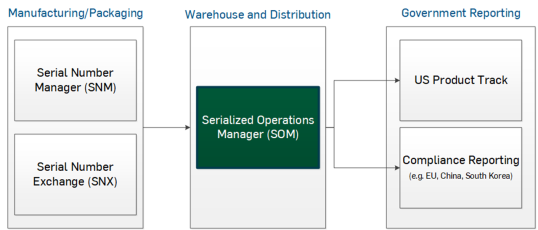Serialized Operations Manager
SOM Overview
The Serialized Operations Manager (SOM) application (app) primarily tracks and records serialization events while maintaining serial number statuses and parent-child relationships. SOM is to serialization management what Warehouse Management Systems (WMS) are to warehouses operations (e.g. product storage and movement).
SOM serves as a companion to WMS and ERP systems by supporting the management of serialized inventory operations, such as:
- Exceptions management
- Serialized inventory operational reporting
- Tracking product movement into, within, and out of the warehouse
- Triggering compliance reporting actions in TraceLink Compliance Reporting apps (e.g. China Compliance Reporting, South Korea Compliance Reporting, US Product Track)
- Warehouse mobility device integration (Edge Scanners)
Organizations can use Serialized Operations Manager through (functionality varies):
- TraceLink's Serialized Operations Manager User Interface (UI)
- Warehouse Management System (WMS) integration
- Enterprise Resource Planning system (ERP) integration
![]() Integration users can use the Serialized Operations Manager UI to view and/or update serialization data.
Integration users can use the Serialized Operations Manager UI to view and/or update serialization data.
All three of these apps support pharmaceutical manufacturing and work together closely. However, they each play a distinct role in the manufacturing process:
- Serial Number Manager is the first step, where Pharmaceutical Manufacturers, CMOs, and Repackagers create templates that govern how serial numbers are generated (e.g. the characters and format used, the method for generating serial numbers) and then generate serial numbers or import serial numbers from external serialization managers.
- Serial Number Exchange comes next, where manufacturing and packaging locations can request serial numbers and perform all other activities necessary on their manufacturing or packaging lines (e.g. commission, aggregation).
- Finally, Serialized Operations Manager allows all warehouse locations for any business segment (e.g. Pharmaceutical Manufacturers, CMOs, 3PLs, Wholesale Distributors, large retail Pharmacies) to perform all the activities necessary in a warehouse that ships or receives product (e.g. status updates, aggregation, shipments, status queries).
Getting Started in SOM
Access to Serialized Operations Manager varies depending on how the
![]() If the company configures locations, rather than just company-level access, the company must track internal movements using the Inbound and Outbound Movement functions.
If the company configures locations, rather than just company-level access, the company must track internal movements using the Inbound and Outbound Movement functions.
Configuration options for Serialized Operations Manager are (see
Users that are associated with the Owner at the company level have unrestricted access to Serialized Operations Manager. With this access, users can perform operations on any serial numbers despite varying locations.
![]() In this case, the field is not restrictive; its use is to filter to particular location data.
In this case, the field is not restrictive; its use is to filter to particular location data.
Users can only perform operations on serial numbers for one or more locations that the user has access to.
![]() For operations at the location-level, both product inventory and user access in the Serialized Operations Manager app is set up by location.
For operations at the location-level, both product inventory and user access in the Serialized Operations Manager app is set up by location.
If a
- Full Access or No Access available:
- Commission Serial Numbers
- Update Serial Number Status
- Update Lot Information
- Set Product Release Status
- Set Market Release Status
- Take Product Sample
- Destroy Product
- Decommission Serial Number
- Set Market Withdrawal Status
- Set Recall Status
- Create Receipt
- Declare Country Clearance
- Create Delivery
 This function also controls whether a user can void a submitted delivery.
This function also controls whether a user can void a submitted delivery. - Aggregate Items to Container
- Reset Container Aggregation
- Replace Item in Container
- Disaggregate Items
- Disaggregate Items from Container
- Disaggregate Container
- Relabel Container
- Reconcile Container
- Create Operational Reports
- Generate China Commission Report
- Generate China Sales Shipment Report
- Generate China Return Receipt Report
- Generate EU Commission Product Pack Data Report
- Generate EU Destruction Update Product Pack State Report
- Generate EU Export Update Product Pack State Report
- Generate EU Free Sample Update Product Pack State Report
- Generate EU Sample Update Product Pack State Report
- Generate EU Stolen Update Product Pack State Report
- Generate EU Supplied Product Pack State Update Report
- Generate India Export Tertiary Packaging Report
- Generate Russia Aggregation and Disaggregation Reports
- Generate Russia OMS Domestic Utilisation and 915 - Multi Pack Reports
- Generate Russia OMS Foreign Utilisation and 915 - Multi Pack Reports
- Generate Russia 251 - Refusal Sender Report
- Generate Russia 313 - Register Product Emission Report
- Generate Russia 331 - Foreign Shipment Report
- Generate Russia 332 - Foreign Import Report
- Generate Russia 333 - Foreign Import Owner Report
- Generate Russia 334 - Custom Move Report
- Generate Russia 335 - FTS Data Report
- Generate Russia 341 - Receive Importer Report
- Generate Russia 342 - Release in Circulation Report
- Generate Russia 381 - Move Owner Report
- Generate Russia 391 - Return to Circulation Report for Returning Decommissioned Product to the Supply Chain
- Generate Russia 415 - Move Order or 441 - Move Unregistered Order Report
- Generate Russia 431 - Move Place Report
- Generate Russia 461 - Move EEU Report
- Generate Russia 541 - Move Destruction Report
- Generate Russia 542 - Destruction Report
- Generate Russia 552 - Withdrawal Report for Decommission and Destroy
- Generate Russia 552 - Withdrawal Report for Take Sample
- Generate Russia 701 - Accept Report for 601 - Move Order Notification
- Generate Russia 701 - Accept Report for 603 - Move Owner Notification
- Generate Russia 701 - Accept Report for 613 - Foreign Shipment Notification
- Generate Saudi Arabia Accept Report
- Generate Saudi Arabia Cancel Reports
- Generate Saudi Arabia Deactivate Report
- Generate Saudi Arabia Dispatch Report
- Generate Saudi Arabia Import Report
- Generate Saudi Arabia PTS Upload
- Generate Saudi Arabia Supply Report
- Generate South Korea Sales Shipment Report
- Generate South Korea Return Receipt Report
- Generate South Korea Decommission Report
- Generate South Korea Correct Shipment Report
- Generate South Korea Cancel Shipment Report
- Read Only or No Access available:
- View Receipts
- View Deliveries
- Get Serial Number Status
- Get Lot Status
- Get Serial Number History
- View Operational Reports
On any search or function screen in Serialized Operations Manager:
![]() Permissions impact which companies and locations display in the menu. If the correct company or location does not display, contact the
Permissions impact which companies and locations display in the menu. If the correct company or location does not display, contact the
- Select a company or a location from the
drop-down menu in the top right. This action tells TraceLink to:
- Only display the data that relates to that company or location.
- Associate any new data or updates to that company or location.
Download one of the Quick Reference Guides to configure the company, its Partners, and its apps within the TraceLink Track & Trace Services:
- How a Pharmaceutical Manufacturer links a CMO that does not own any TraceLink apps
- How a CMO links a Pharmaceutical Manufacturer that does not own any TraceLink apps
- How a Pharmaceutical Manufacturer and CMO that both own TraceLink apps establish a Link when the Pharmaceutical Manufacturer generates the serial numbers
- How a Pharmaceutical Manufacturer and CMO that both own TraceLink apps establish a Link when the CMO generates the serial numbers
- How a Pharmaceutical Manufacturer, Virtual CMO, and CMO that all own TraceLink apps establish Links to each other
- How Product Track Owners send and receive serialized data with EPCIS messages
- How a Pharmaceutical Manufacturer links a 3PL that does not own any TraceLink apps
Available Operations
Select one of the following operations groups for a brief description of each operation. See Use Cases for specific use case information.
Status Update functions update the serialization status of one or more serial numbers (e.g. commissioned, destroyed, decommissioned).
Inbound Movement functions communicate information about product that is received into the warehouse for purchases, transfers, returns, and imports, or sent from the warehouse for export.
Outbound Movement functions communicate product shipments out of the warehouse for sales, transfers, and returns.
Pack and Repack functions update serialized inventory aggregations to match the packing of physical inventory.
Query functions request serial number status, history, and (if applicable) parent container and child items for a particular serial number.
Operational Reports function downloads reports that detail the operations performed on serial numbers within Serialized Operations Manager.
Event Workflow functions manually generate government compliance reports.