Owned ProcessLinks (n)
Overview
Select the Owned ProcessLinks (n) tab on the View User Details screen.
- View the ProcessLinks a user owns. The (n) in the tab name displays how many ProcessLinks the user owns.
- Assign a new owner to a ProcessLink.
Owned ProcessLinks (n)
- ProcessLink Name – Name of the ProcessLink.
- Description – A brief description of the ProcessLink, populated from the ProcessLink Configuration screen.
- – The name of the new owner of the ProcessLink.
| ProcessLink Name | Description | Assign New Owner |
|---|---|---|
| Kendall - Opela Pharma | New ProcessLink, focusing on quality review |
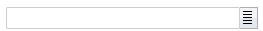
|
| Kendall Pharma - CMO Basel | Contract manufacturing operations between Kendall Pharma and the CMO Inc Basel Switzerland facility |
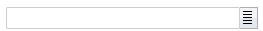
|
Available Actions
- Select the Owned ProcessLinks (n) tab.
- Enter the name of the new owner for the ProcessLink in the type-ahead field.
- Select .
The Submit Changes? dialog box displays.
- Select .
The Manage Users screen displays, and the updates to the user's account are saved.