FAQs
General
All three of these apps support pharmaceutical manufacturing and work together closely. However, they each play a distinct role in the manufacturing process:
- Serial Number Manager is the first step, where Pharmaceutical Manufacturers, CMOs, and Repackagers create templates that govern how serial numbers are generated (e.g. the characters and format used, the method for generating serial numbers) and then generate serial numbers or import serial numbers from external serialization managers.
- Serial Number Exchange comes next, where manufacturing and packaging locations can request serial numbers and perform all other activities necessary on their manufacturing or packaging lines (e.g. commission, aggregation).
- Finally, Serialized Operations Manager allows all warehouse locations for any business segment (e.g. Pharmaceutical Manufacturers, CMOs, 3PLs, Wholesale Distributors, large retail Pharmacies) to perform all the activities necessary in a warehouse that ships or receives product (e.g. status updates, aggregation, shipments, status queries).
Serial numbers
A serial number moves through the following life cycle as it passes down the supply chain.
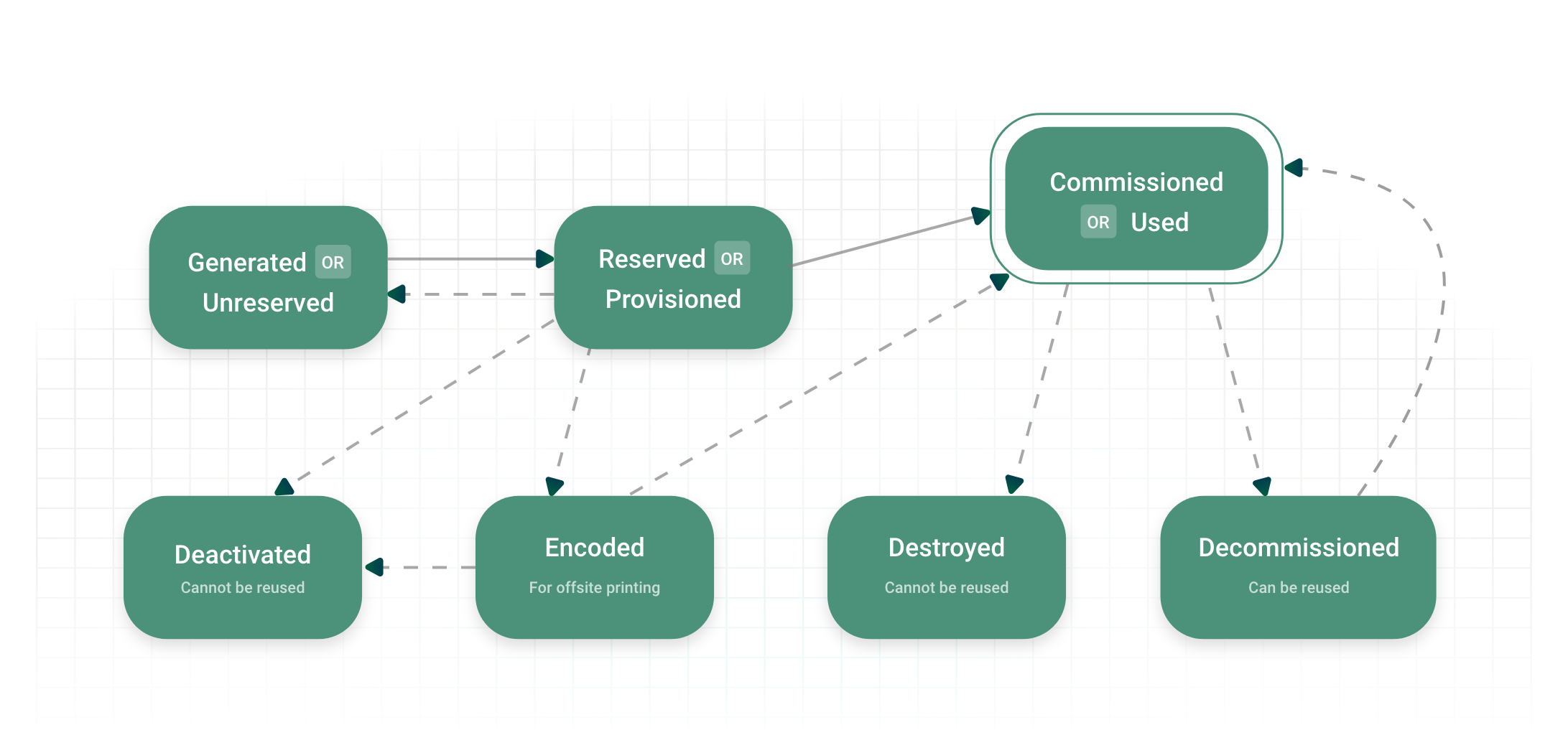
- Generated or Unreserved – The serial number is generated and available in the serial number template pool, but has not been requested by a manufacturing or packaging location yet.
- Reserved or Provisioned – A packaging location has requested and received the serial number, but the serial number has not been associated to a specific product and lot yet (i.e. commissioned).
- Commissioned or Used – The serial number is associated with either an SSCC container code or a packaging code, lot number, and expiration date.
- Encoded – The serial number is sent for pre-printing on the product labels after provisioning.
- Destroyed – The serial number is terminated. Destroyed serial numbers cannot be re-commissioned.
- Decommissioned – The serial number is no longer associated with either an SSCC container code or a packaging code, lot number, and expiration date.
- Deactivated – The serial number is deactivated. Only serial numbers in reserved or encoded states can be deactivated. Deactivated serial numbers cannot be re-commissioned.
At any point in its life, a serial number might also be Registered, which means that the serial number is registered with the company's serial number repository, either during repackaging or when the company received a shipment without corresponding EPCIS serial number data.
When scanning, entering, or importing a file to input serial numbers, each serial number must follow the format for its barcode type:
- SGTIN – The AI(01)(21) serial number in human-readable format without parentheses (e.g. 010088202401033921725368249416):
- The (01) Application Identifier.
- The GTIN-14 or NTIN packaging code value (e.g. 00882024010339).
- The (21) Application Identifier.
- The serial number's unique value (e.g. 725368249416).
- SSCC – The AI(00) serial number in human-readable format without parentheses (e.g. 00008820200000050254):
- The (00) Application Identifier.
- The SSCC's unique value (e.g. 008820200000050254).
- EDMC – The full 20-digit serial number (e.g. 81102302020117515452).
Additionally, an imported file must be a .csv or .txt format, must not contain headers, and each serial number must be on its own row without any commas.
The current serial number status determines the new serial number statuses that are available. The table below shows the current status on the left and the new status along the top. Yes indicates that the transition is allowed, and No indicates that the transition is not allowed.
Serial number statuses indicate which stage the serial number is at within its life cycle.
| Reserved | Unreserved | Encoded | Commissioned | Destroyed | Decommissioned | Deactivated | Registered | |
|---|---|---|---|---|---|---|---|---|
| Reserved | - | Yes | Yes | Yes | No | No | Yes | No |
| Unreserved | Yes | - | No | No | No | No | No | No |
| Encoded | No | No | - | Yes | No | No | Yes | No |
| Commissioned | No | No | No | - | Yes | Yes | No | No |
| Destroyed | No | No | No | No | - | No | No | No |
| Decommissioned | No | No | No | Yes | No | - | No | No |
| Deactivated | No | No | No | No | No | No | - | No |
| Registered | No | No | No | No | Yes | Yes | No | - |
The current item status determines the new item statuses that are available. The table below shows the current status on the left and the new status along the top. Yes indicates that the transition is allowed, and No indicates that the transition is not allowed.
Item statuses indicate which the part of the packaging or warehouse management process the physical item associated with the serial number is currently in.
 Serial Number Exchange enforces item status transitions only for commissioned serial numbers.
Serial Number Exchange enforces item status transitions only for commissioned serial numbers.
| Available | Picked | Shipped | Pending Receipt | Received | Blocked | Under Investigation | |
|---|---|---|---|---|---|---|---|
| Available | – | Yes | Yes | No | No | Yes | Yes |
| Picked | Yes | – | Yes | No | No | No | No |
| Shipped | Yes | No | – | Yes | Yes | No | No |
| Pending Receipt | No | No | Yes | – | Yes | No | No |
| Received | Yes | No | Yes | No | – | No | No |
| Blocked | Yes | No | No | No | No | – | No |
| Under Investigation | Yes | No | No | No | No | No | – |
Track & Trace Services
TraceLink supports the following browsers:
- Google Chrome: The most recent stable version.
- Mozilla Firefox: The most recent stable version.
- Microsoft Edge: The most recent stable version; tied to the Microsoft Support Lifecycle.


