Drop Shipments
Typically in supply chain processes, product moves from the manufacturer to the wholesaler then to the pharmacy (dispenser). However, there are cases in which the wholesaler does not touch the product. These are called drop shipments.
Drop shipments are shipments in which the product goes directly from the manufacturer to the pharmacy. This may occur because the wholesaler is out of stock of an item, the item requires special shipping, or the manufacturer has a business reason to send directly to the pharmacy, amongst other reasons.
In this case, the money follows the same path as it would in a regular shipment, where the pharmacy pays the wholesaler who, in turn, pays the manufacturer. However, the physical shipment and the T3 go straight from the manufacturer to the pharmacy. In this scenario the wholesaler more often than not chooses not to receive the T3 since they do not physically process the product. The regulation allows for this decision to be made by the wholesaler.
Example
In the following example, Kendall Pharma sells a product to Rx Wholesaler who sells the product to Pharmacy Co. Pharmacy Co needs the product immediately, so instead of routing the product through Rx Wholesaler, Kendall Pharma sends a drop shipment directly to Pharmacy Co.
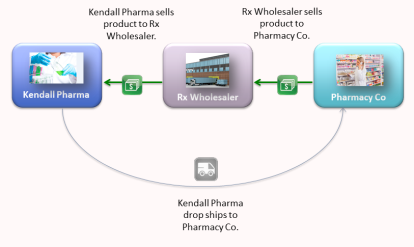
What Does This Mean for My Processes?
As a pharmacy, when you receive a physical drop shipment, it likely looks like any other shipment you may get, so you may not realize there is a difference. You may get a T3 directly from the manufacturer through your Product Track application. If this is the case, you can view your transaction histories the same way you normally would, so there is no difference.
However, the manufacturer may send a paper document with the physical shipment that includes a portal access code. If this is the case you must:
- Log into TraceLink as you normally would. Click Community in the header menu.
- Click Transaction Histories and find the drop shipment by entering the supplier (the manufacturer), the delivery number, and the access code they’ve provided for you.
- View the transaction history for each product in the drop shipment.
If you access the T3s in this way, you cannot see them in your regular Product Track application unless you download the transaction history from the portal and upload the document to your ProcessLink workspace. Then a customer service representative will manually enter this drop shipment for you.
Alternatively, you can request that the manufacturer link to your Product Track application and send the T3s directly.